Submission / How to make a new submission
2.1. How to make a new submission
This article is intended for authors who wish to submit a paper or abstract though EasyChair. We recommend conference organizers to make a link to this page from their submission pages instead of writing their own instructions.
This article discusses a submission procedure to EasyChair. It is recommended for first time users or for everyone having a problem to submit.
Workflow
In a nutshell, the procedure for submission is the following:
- Create an EasyChair account, if you do not have one yet
- Follow the submission link from the conference Web site
- Log in
- Click on "New Submission"
- Fill out the submission form and click on "Submit"
All these steps and potential problems you can have are described in the following sections. We assume that you would like to submit to the conference CATSS-99 (99th Conference About Topics of Slight Significance).
Create an EasyChair Account
To submit, you need an EasyChair account. If you do not have an EasyChair account, you should create one. We have a help article explaning how to create an account.
If you already have an EasyChair account, ignore this step. You do not need a separate account for each conference to which you submit.
Follow the Submission Link
The conference you are submitting to should have a link to the EasyChair entry page for this conference. You can also receive such a link by email. Currently, such links have the form https://easychair.org/conferences/?conf=XXX, where XXX is a sequence of letters and digits. For example, when you submit to CATSS-99, you can expect the page to be similar to https://easychair.org/conferences/?conf=catss99. However, you should not be surprised if the link is different, for example because there may be more than one conference hosted by EasyChair and having acronym CATSS-99. Some acronyms are very popular, so we can have a dozen of different conferences using the same acronym (but different submission pages). For this reason you should never ever try to guess the entry page - the probability of ending up with a wrong conference is very high.
When you click on the submission link, one the following things will happen:
- You will see a page like
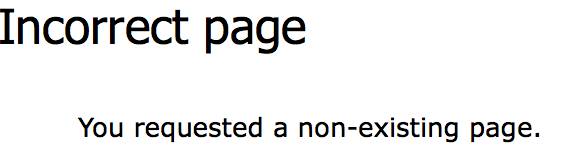
If you see this page, the submission link is incorrect and you should inform the conference organizers. - You will see a login page
If you see this, pay attention to the conference mentioned on the login page.


